Excel – Math, Formulas and Functions – Part 2
Registration Fee – $49
May 6, 2021 – 2:00 pm – 4:00 pm (2.0 CPE)
Level: Intermediate
Prerequisites: A good understanding of Excel basics
Advance Preparation: None
Field of Study: Technical
Presented by: Jim Colville, CPA Retired, CFE
Handout Materials: All files and notes available for download. See below
Description:
This is the second of four courses on this topic and will start with a quick review of the the basics and move quickly to the more advanced concepts and problem solving concepts using Excel formulas and functions. This course assumes the attendee has a working knowledge of formulas and functions and begins with a review of the foundations to ensure the user is taking advantage of the full power of these features. All exercises will use real world problems and how to save time and reduce errors to achieve maximum efficiency, including Zero Time Reporting and to help the attendee to Excel at Excel. Attendees will learn new concepts regardless of their current skill level.
- IF functions, from the basics to the advanced to include embedded IF functions
- Working the Dates, beyond your expectations, including comprehensive DatedIF examples
- The real power of OFFSET creating an annual month and YTD example with the current month auto updated with actuals
- Drop Downs, Spinners and other form Controls
- Advanced formulas integrating and nesting Functions
- Embedded functions and mega formulas
- Defined names vs absolute references
- Defined names using numbers and formulas
- Formulas using intersection math
- Error trapping, formulas and concepts to help make your spreadsheet error free.
Handout Materials:
All the files used in presenting these topics will be available for download. The files will contain instruction on how to use the concept which include the presenter’s notes. The files will remain available online for about two weeks.