Preparing Financial Statements Using Excel
This webinar has been booked by a group with specialize requirements. It will be rescheduled in June. Please check back or call 858-682-9668 or ContactUs with your individual or group interest and we’ll schedule it to a date that works for you.
Registration Fee – $49
May 18, 2021 – 2:00 pm – 4:00 pm – (2.0 CPE)
Level: Basic – Basic/Intermediate
Prerequisites: A good understanding of Excel basics
Advance Preparation: None
Field of Study: Technical
Presented by: Jim Colville, CPA Retired, CFE
Handout Materials: All files and notes available for download. See below
Description:
Four separate concepts will be demonstrated in preparing financial statements using Excel. There are many Excel features and individual procedures to perform this task and many ways to go down the wrong path. The concepts presented are solid and show proven methods in preparing financial statements quickly and without error. Late journal entries or other trial balance changes update the financial statement instantly.
- Trial balance layout and formatting concepts
- Financial statement preparation, first, without the numbers
- Creating the linkage to the trial balance, four separate concepts in which one is the easiest and most powerful
- The fourth concept is basically the same as used in third party software
- The focus will be on preparing the balance sheet and income statements
- (The statement of cash flows uses different methodology. As such, is the subject of a separate webinar)
- Tie-out and rounding challenges. Tricks and concepts
- Formatting concepts and ideas
- Chart of accounts, details and grouping
- Actual to Budget, up the 12 month budget with the current month actual with a click of the mouse button
All the files used in presenting these topics will be available for download after the webinar. The files will contain instructions on how to use the concept which includes the presenter’s notes. The files will remain available online for about two weeks after the webinar.
Jim Colville, Bio
Jim began working with spreadsheets with Lotus 1-2-3, v1a and then with Excel v3, and soon thereafter v4. He learned very early the power of Excel and how to be super productive in solving problems, creating business solutions and enhancing reporting in his CPA practice.
Seeing the business opportunity in educating others in using Excel he began his own PC training company teaching over 20,000 users over a period about four years. The training evolved into a consulting company offering specific solutions to companies and corporations by combining training combined with project challenges which resulted in powerful solutions. A by-product of this is Jim’s Zero Time Reporting, once the data is entered (or imported) the report is done.
Jim has authored well over Excel 500 courses, both as training materials and solution based Excel products for companies, corporations and nonprofit organizations. Many of these later became the foundation of web based articles and solutions under the the name of Info-Stat.com . With the saturation of Internet based Excel websites and Jim’s commitment to his CPA business the Info-Stat website was allowed to sunset. With his retirement from his CPA practice in 2019, Jim has revitalized his web-based activities in by writing articles, creating Excel files that offer solutions, revitalizing Info-Stat.com and more importantly, educational webinars through AEI. Excel has changed dramatically over the years and the new course and webinar offerings significantly modernize the Excel materials including, but not limited to, business and artificial intelligence.
Of major significance is the evolution of Jim’s education activities from a local San Diego PC training company to a national and world wide based company with Internet based products, both website and webinar offerings.