Excel – Math, Formulas and Functions
Registration Fee – $49
November 17, 2020 – 2:00 pm – 4:00 pm (2.0 CPE)
Level: Intermediate
Prerequisites: A good understanding of Excel basics
Advance Preparation: None
Field of Study: Technical
Handout Materials: All files and notes available for download. See below
Description:
This course will start with the basics and move quickly to the more advanced concepts and problem solving concepts using Excel’s formulas and functions. This course assumes the attendee has a working knowledge of formulas and functions and begins with a review of the foundations to ensure the user is taking advantage of the full power of these features. All exercises will use real world problems and how to save time and reduce errors. All attendees will learn new concepts regardless of their current skill level.
This is the first of two courses on this topic. Next month’s topic will take things to the advanced level and, again, be real world problems and how to effectively use them to achieve maximum efficiency including Zero Time Reporting and to help the attendee to “excel at Excel”.
- Understand what goes in a cell and how it effects calculations
- The real power of AutoSum, beyond the basics, including the Sub Total function
- Introduction to embedded functions and mega formulas
- CountIfs, SumIfs, and related functions
- Excel LookUp functions, VLookUp, HLookUp, LookUp, Index and Match and related concepts
- Dates and Date Arithmetic
- Relative and Absolute cell references
- Formula creation using defined names adding clarity to what the formula is doing.
- Error trapping, formulas and concepts to help make your spreadsheet error free.
Handout Materials:
All the files used in presenting these topics will be available for download before the webinar. The files will contain instruction on how to use the concept which include the presenter’s notes. The files will remain available online until December 31, 2020.
The next course in January will take everything above to the next level and beyond.