Excel 4.0
This class is designed specifically for the staff of UCSD-EXTENDED STUDIES Department.
This course syllabus should be used to determine whether this course is appropriate for you, based on your current knowledge and skills of the software and technical training needs.
Please direct any questions about course content or a specific feature to Jim Colville at the phone number below.
Course length: 3 hours
Who Should Attend:
This course is designed for those with a good foundation of Excel skills. For those users who desire to move to the next level of skill, this is a must class to build true power into your daily work.
Description:
This class will teach the student the Excel database features. Many users feel they do not need this material, but yet ask for a class to help them with a specific task and are describing this class. Macros will be presented, and the database and other exercises will be performed using macros.
At the end of the class:
The students will be able to:
- Find any line item in a worksheet with one click of the mouse. This is very useful in updating databases and budgets.
- Prepare customized sales and similar reports in seconds, such as: list all of Mary’s sales (only) over $1,000 for the month of March.
- Prepare marketing reports such as the number of customers by zip code, again in one simple command.
- Learn to selectively add. For example, add only those salaries in Department 10.
- Record and edit macros and do the database exercises presented in class with macros.
Course Outline:
- =DSUM, =DCOUNT and related functions (selectively add & count).
- Excel Data Table commands performing sophisticated what if computations.
- Entering into an Excel database using a custom data entry screen and posting to the database.
- Finding any item in the worksheet using the Data Find command.
- Copy only the desired data from the database using the Data Extract command.
- All the examples will be performed using the basic Excel menu commands or functions for that topic. Many of the same examples will then be presented with macros to help save you even more time.
- The macros presented will cover several common everyday uses in addition to the macros for the database exercises.
- Macros: from the basics to more advanced; recording editing, hiding, auto-load, attaching to buttons, and more!
- The topics covered in this class will reduce the time to complete most projects by a factor of more than 10!
Prerequisites:
However, to obtain maximum benefit, the student should:
- Have at least a Level II basis of knowledge of Excel and related skills.
- Have a good understanding of the features in the Excel menus.
- Some previous experience with macros will be helpful.
Methods of Instruction, Course Materials, and Software:
- Instruction is provided primarily through instructor lead hands-on exercises, one student per computer.
- The instructor will explain the objectives of the exercise, have the students perform the hands-on exercise, and upon completion, present an in-depth discussion of the features used.
- The student is provided with a course workbook and a student disk which may be kept. Reference material is also available for use in class.
- The software used will be Excel 4.0 with any version differences explained, if necessary.