Microsoft Excel Advanced Selection Controller
Quickly and effortlessly move your selection to the left or right.
Quickly and effortlessly move your selection to the left or right.
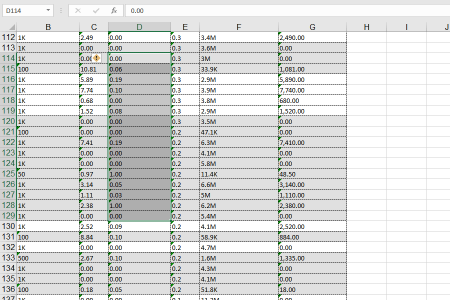
You’ve selected C5:C654, now you want to move that selection over 1 column to select D5:D654. Now you can do this effortlessly. Microsoft Excel Advanced Selection Controller allows you to press Ctrl+R to move your selection to the right or Ctrl+L to move your selection to the left.