For example, you have your customer’s First and Last Names in separate columns, in this example, columns B and C.
You desire to have their First and Last Names in one column.
The old method would be to Concatenate the names into the new column and copy it down.
The the new way (Excel 2013 and later) is Flash Fill:
Step-by-Step:
- Download the example Excel file below.
- Delete the data in the FirstLast Column (Column D). Leave the column heading: FirstLast.
- Type Mary Johnson in cell D12. Make sure there’s a space.
- Press Ctrl – E. Magic! You now have desired results!
This can be found in the Excel Menu: Data>Data>Tools>FlashFill

About The Author: Jim Colville
More posts by Jim Colville