Word Wrap in Excel? I thought we entered data in cells and performed calculations or otherwise manipulate data.
Many of you may already be aware of this feature. In a review of this file you may pickup some pointers.
While the above is true, many times you desire enter a long string of text and need to “word wrap” it so it fits on the page as desired.
Just one example: visualize a one page report and you have a 4-5 line footnote at the bottom. You may force the line breaks while typing the original text. You later add more text in the middle of the existing text. You now have one line in your footnote that is much longer than the others and most likely extends beyond the page width.
Now that you know the Fill > Justify command you don’t have to worry about page width when typing.
Excel’s word wrap will fix this with just one command. Of course, the Excel command is not Word Wrap and you won’t find it in the menu or help system. The command is:
Fill > Justify in the Editing Group in the Home Tab
Download the Word Wrap in Excel file and see the Edit Fill Tab in this file for details and an exercise.
Download “Word Wrap in Excel” Word-Wrap-in-Excel.xlsx – 31.43 KB

About The Author: Bisvi
More posts by bisvi